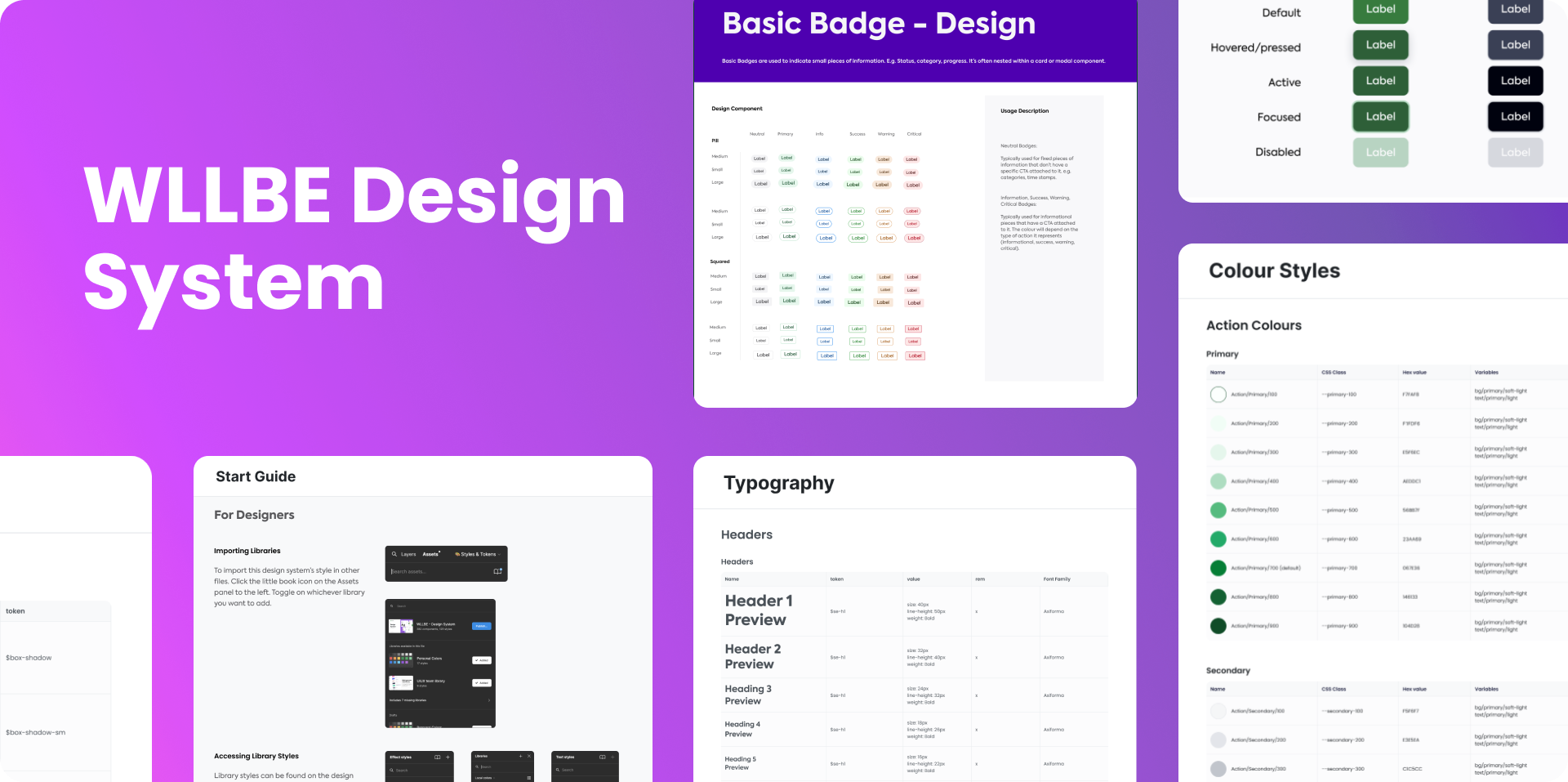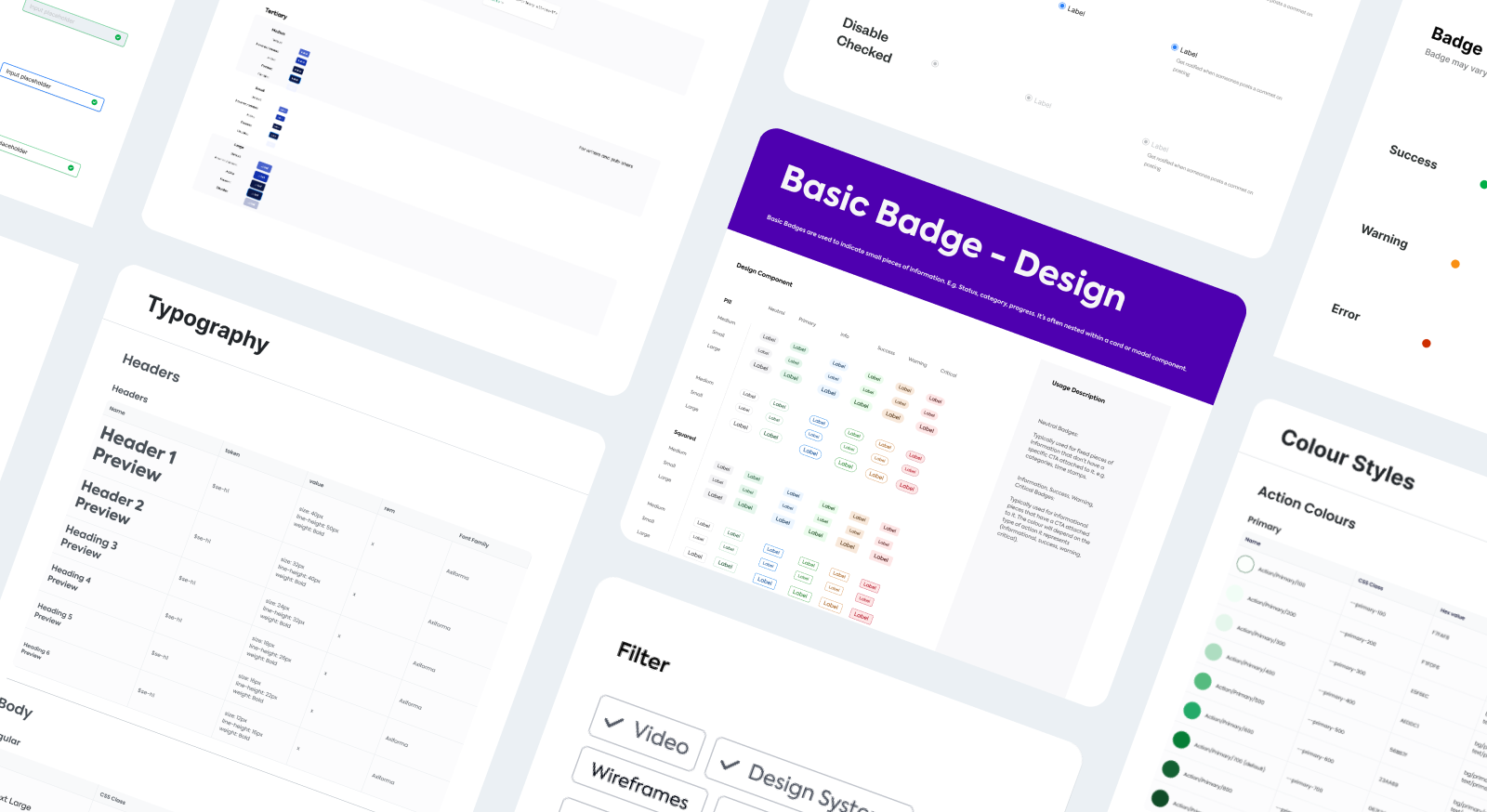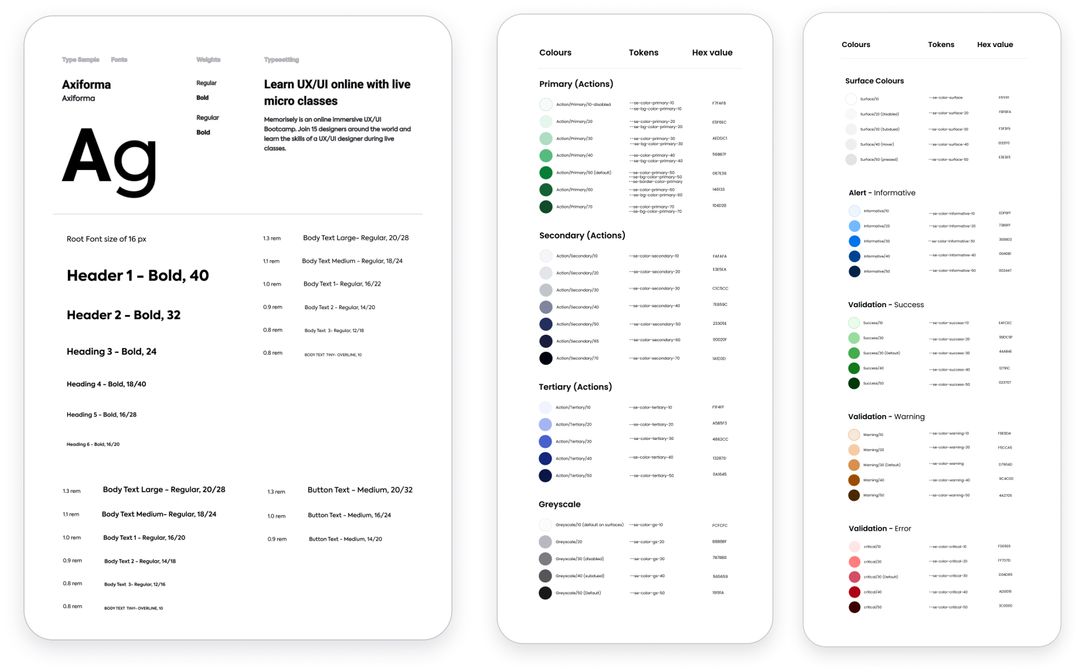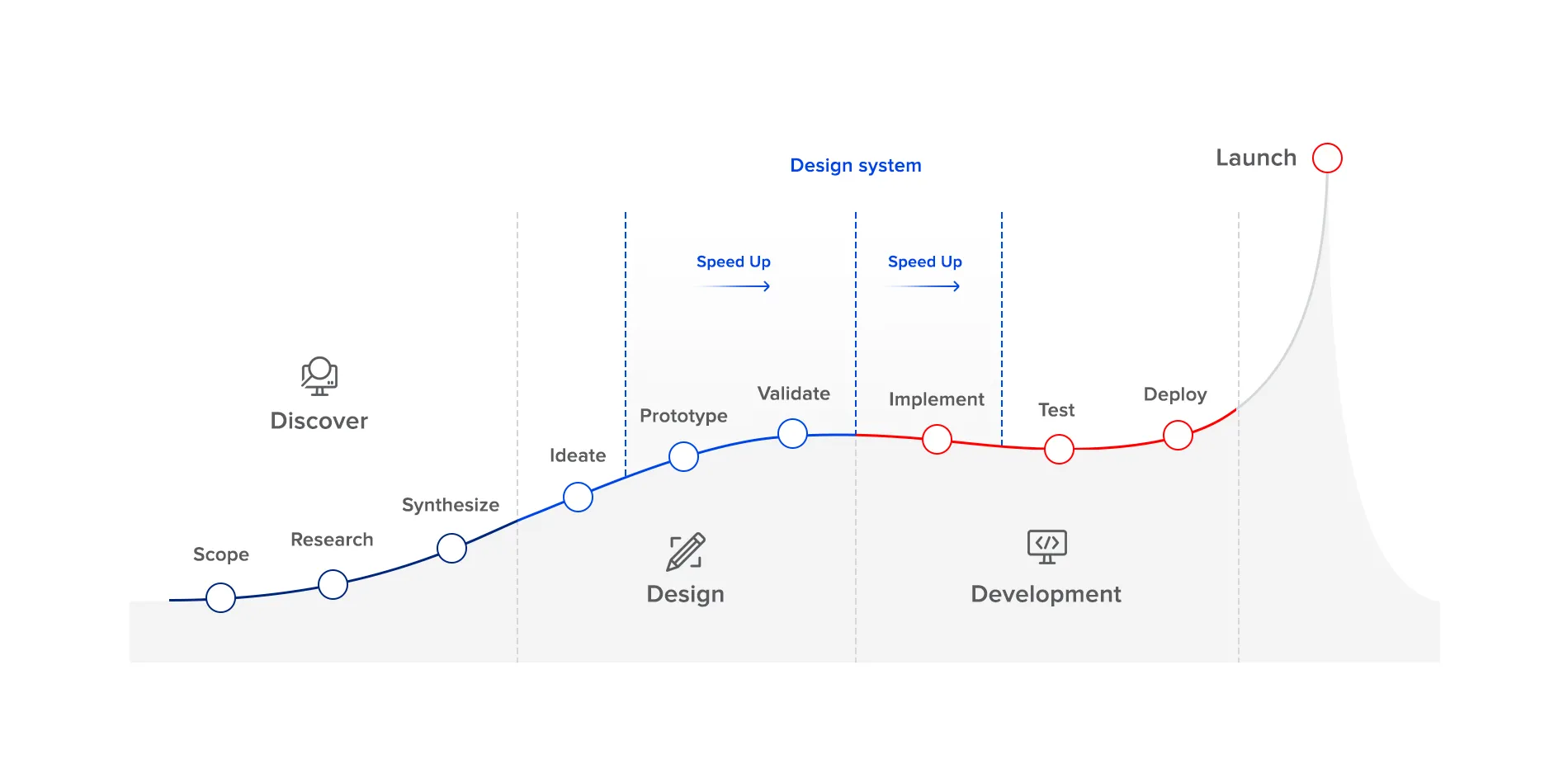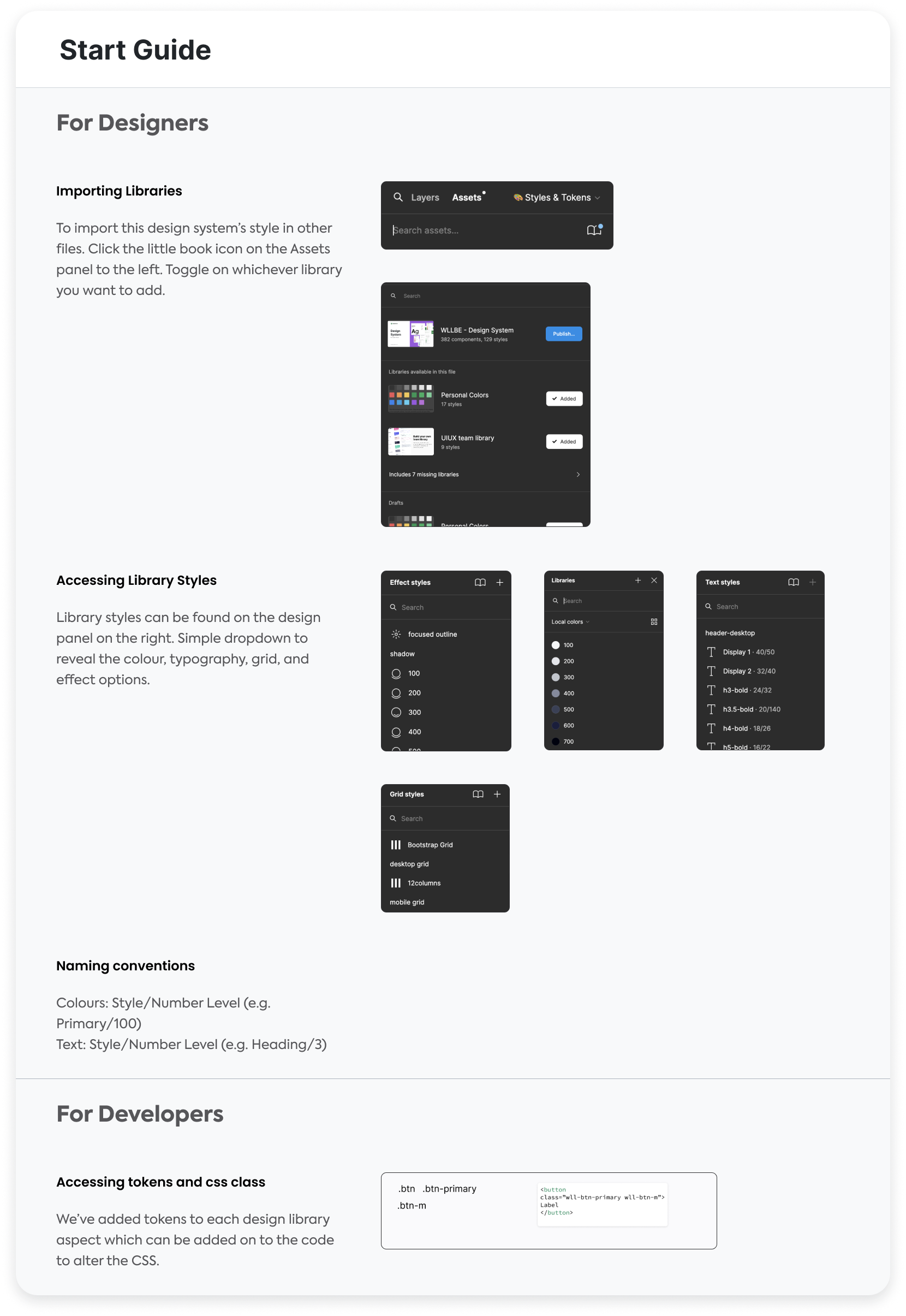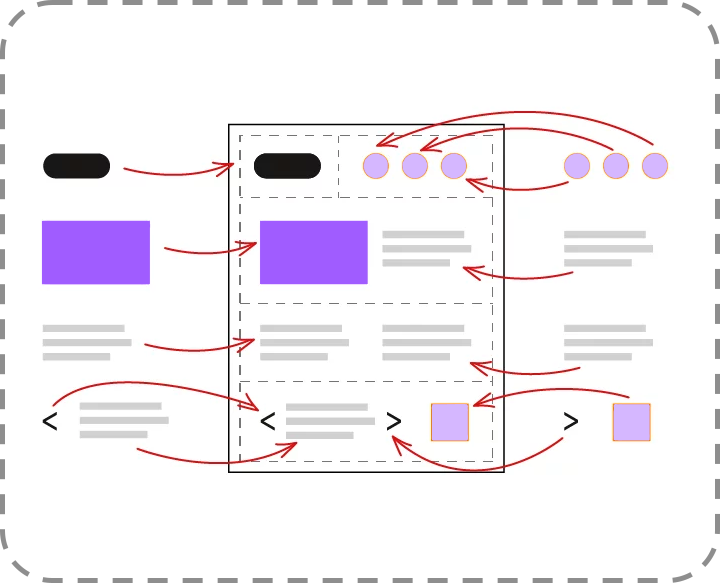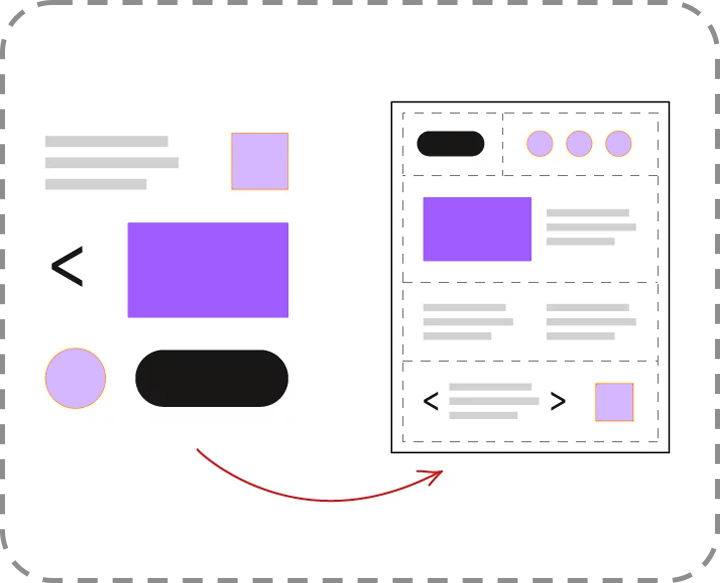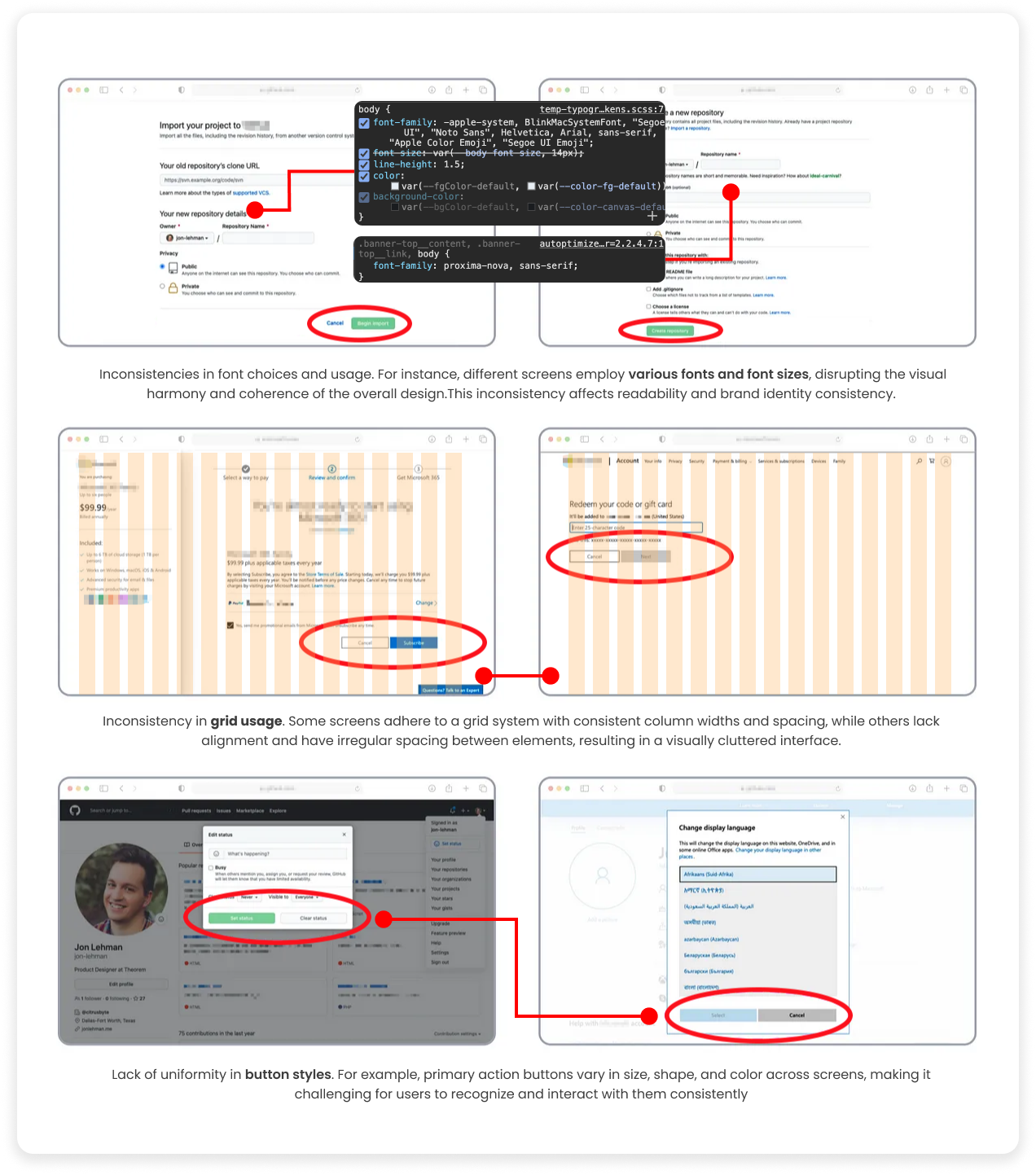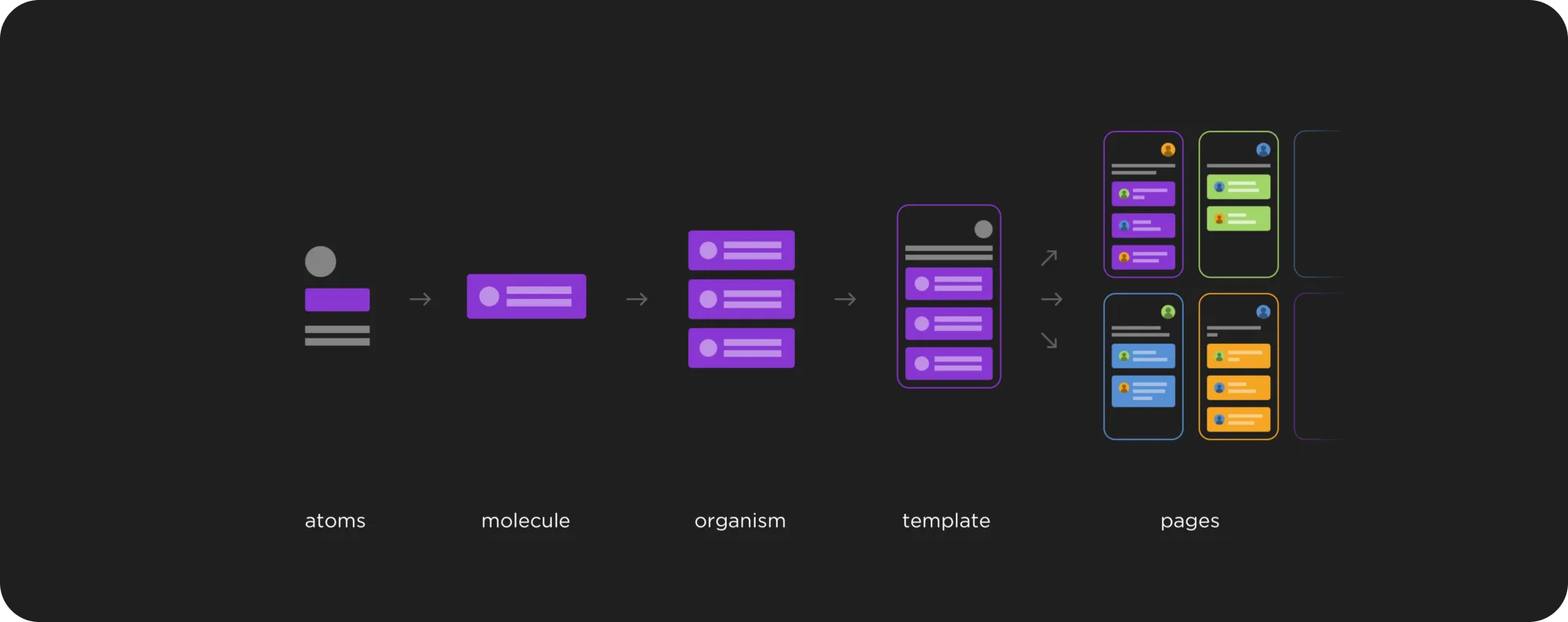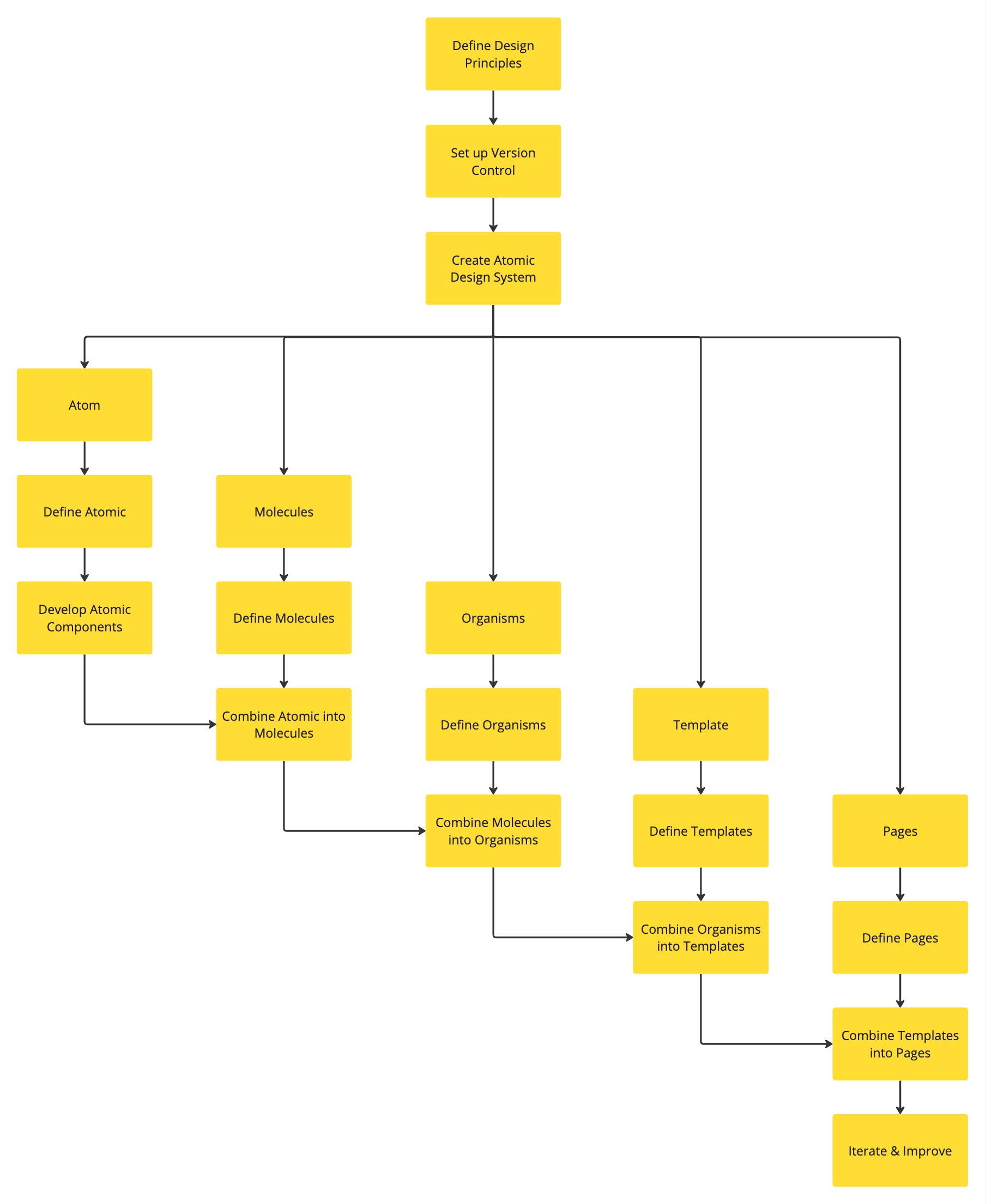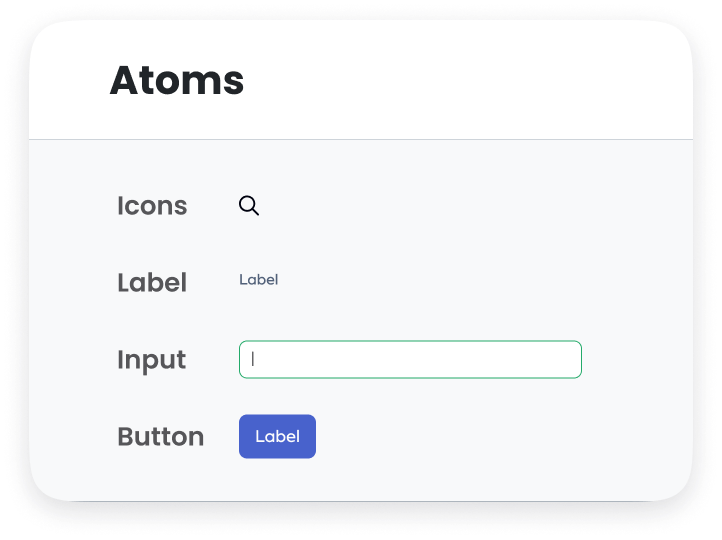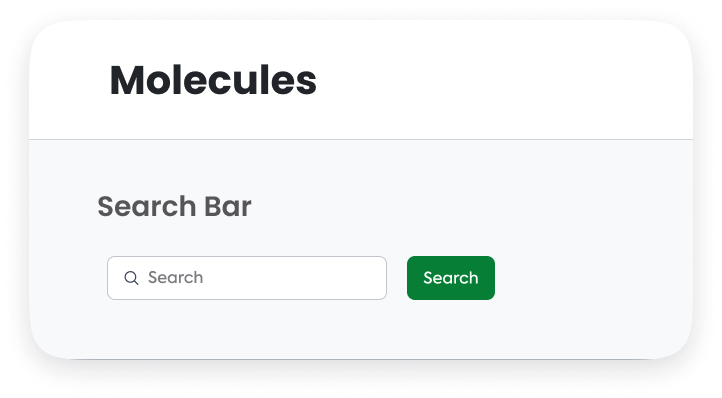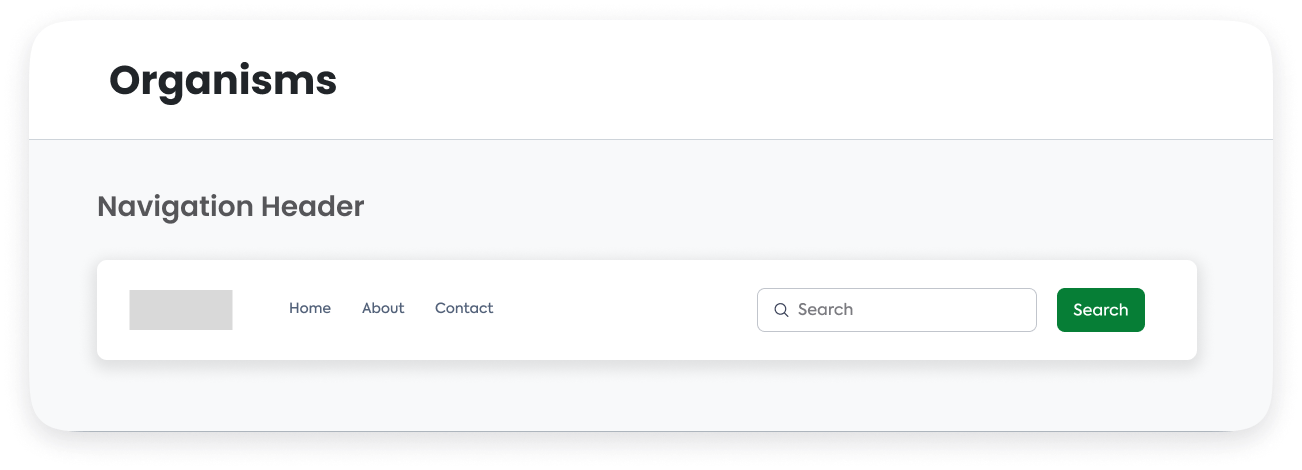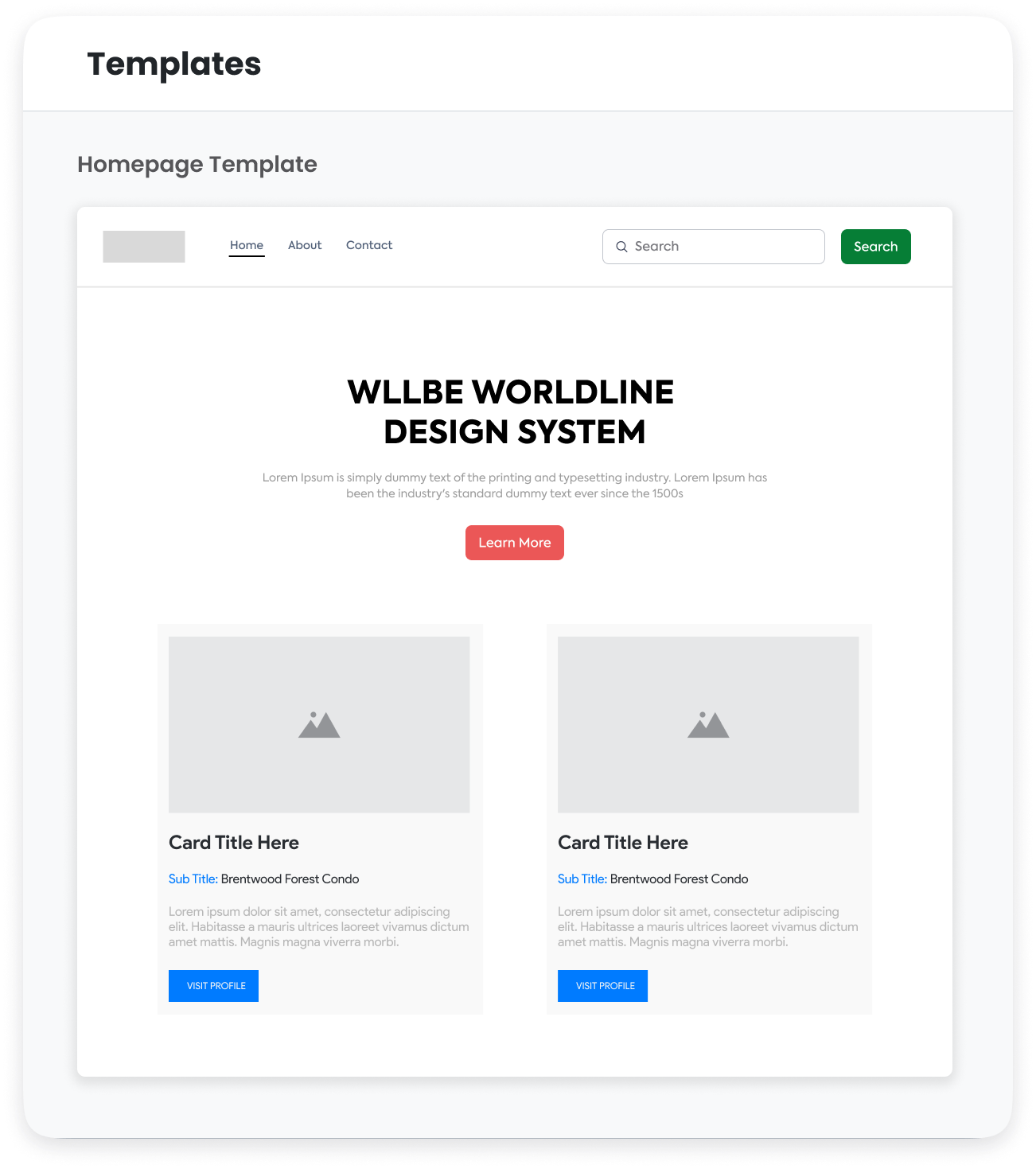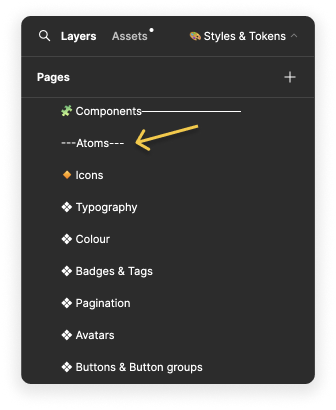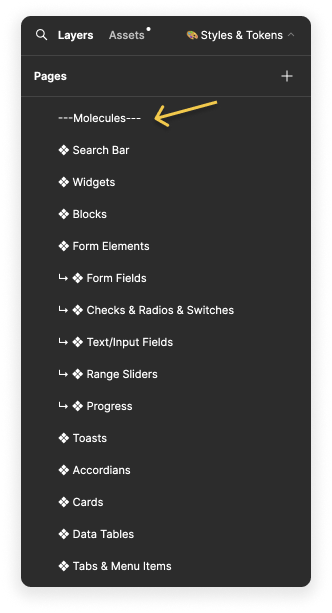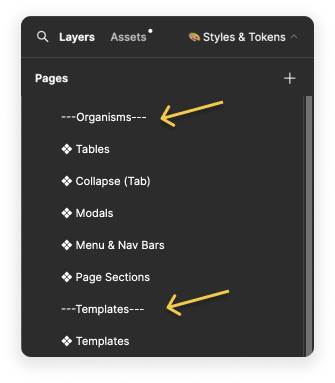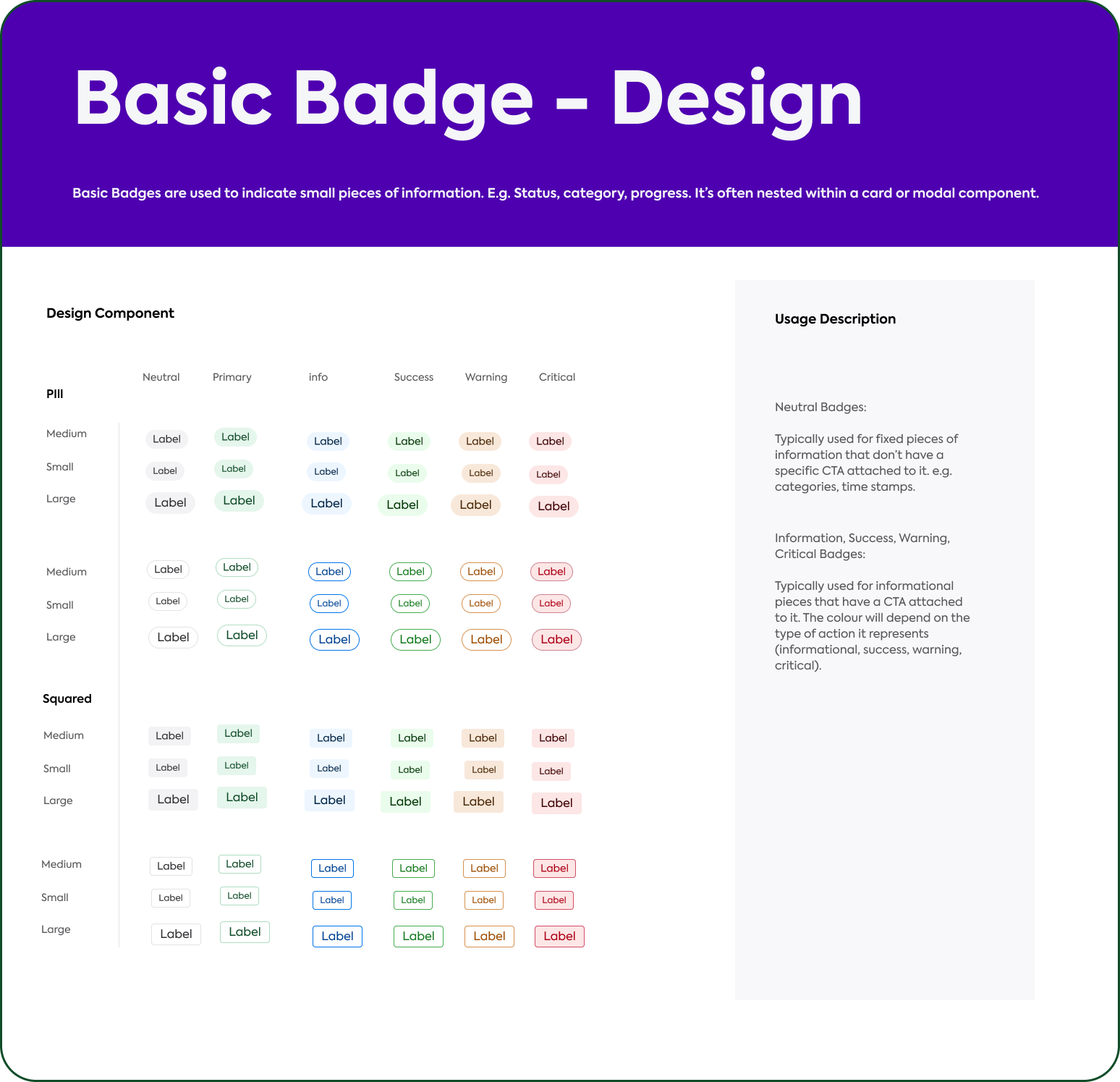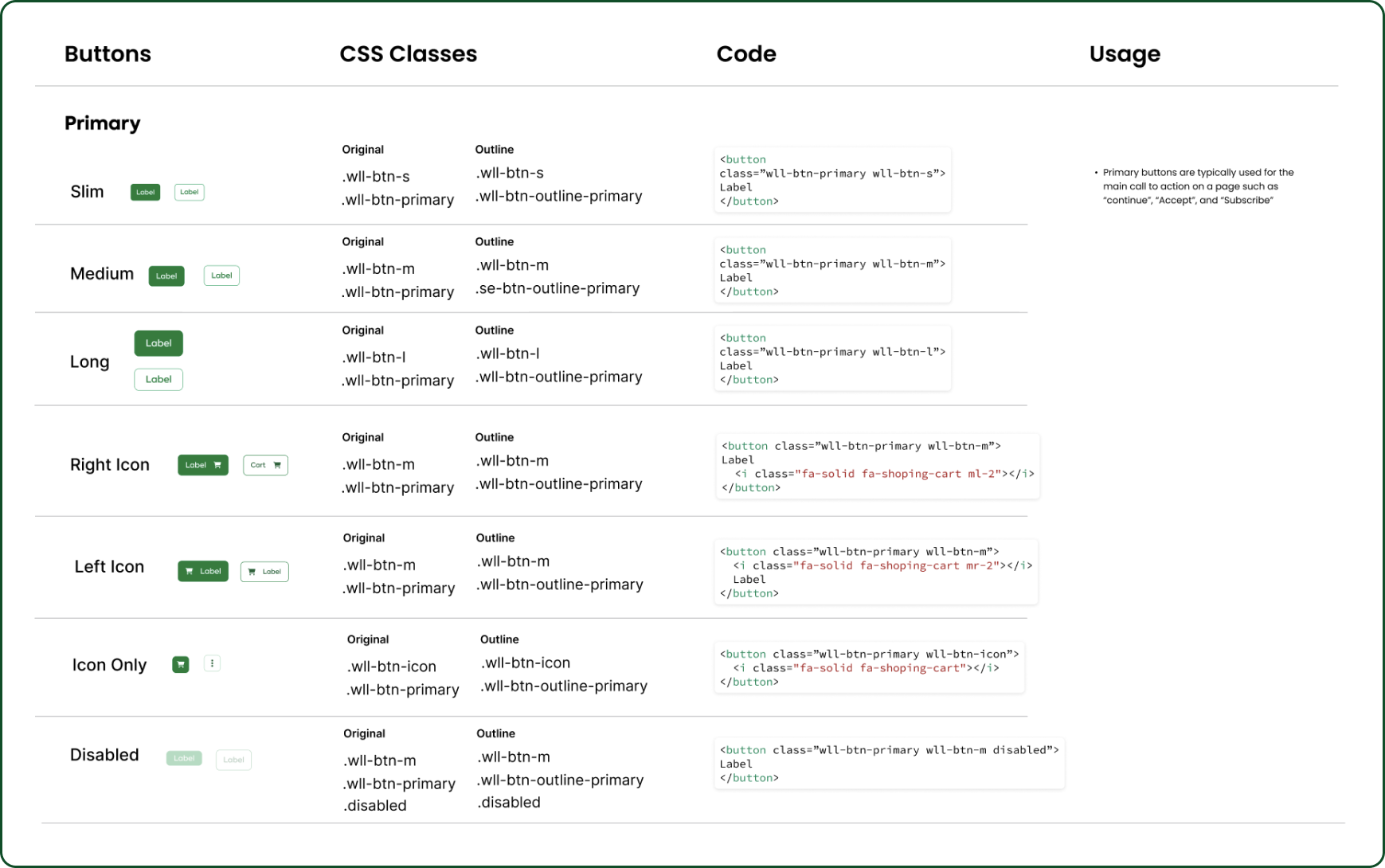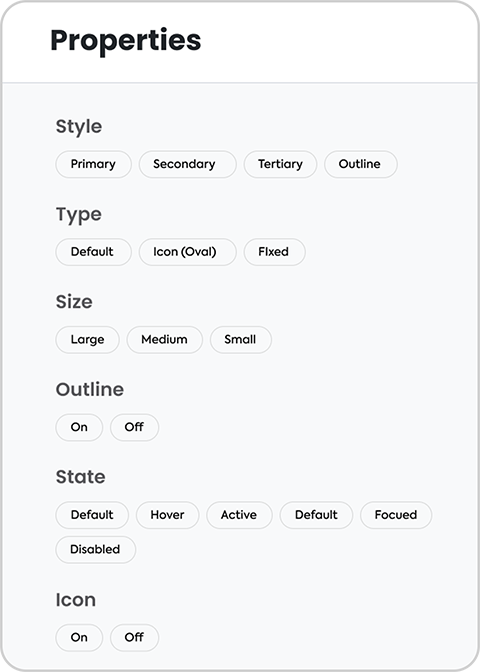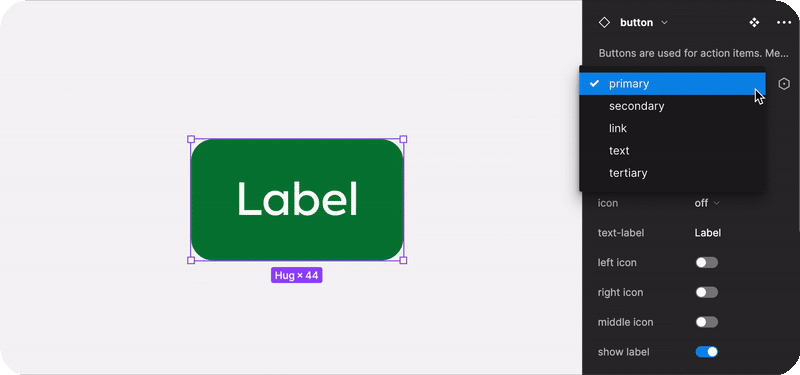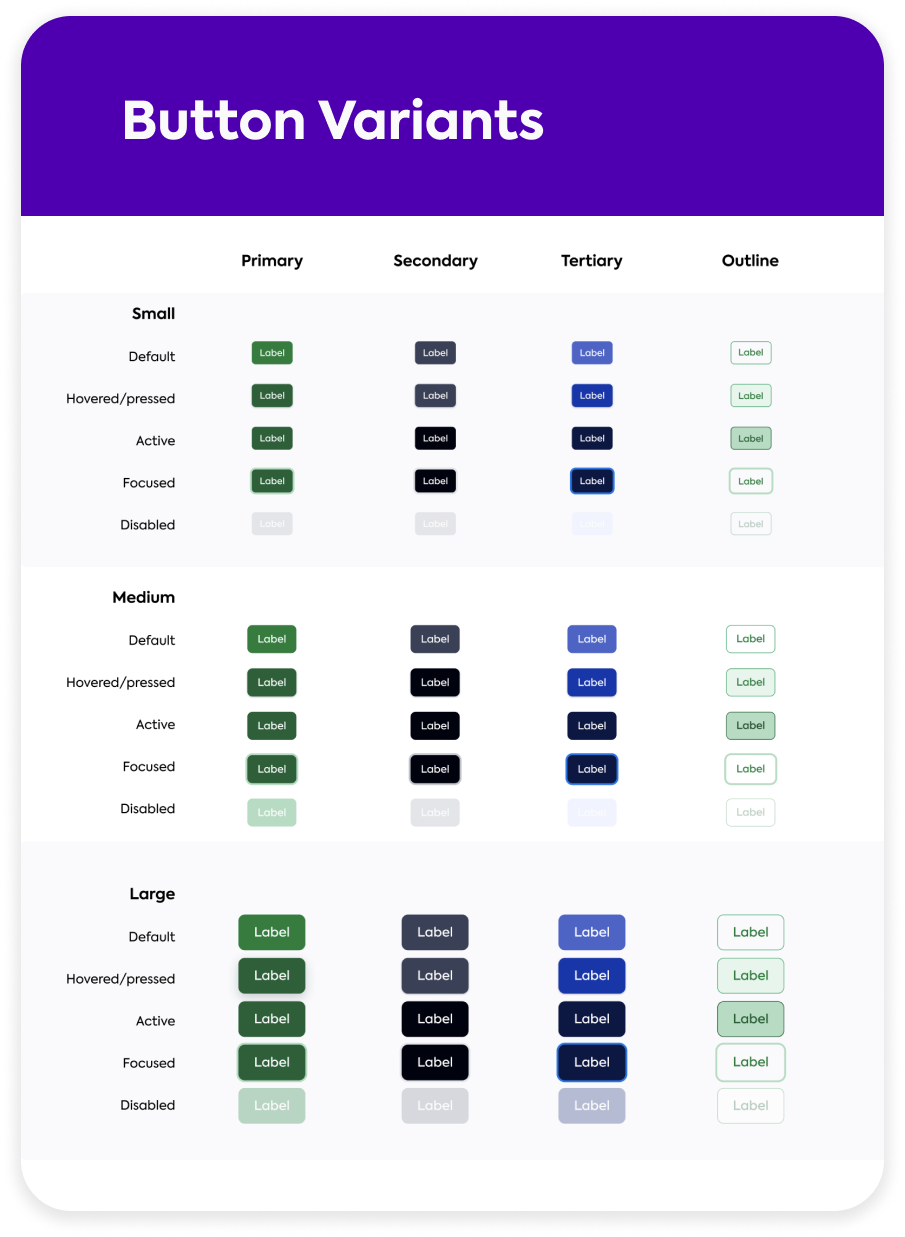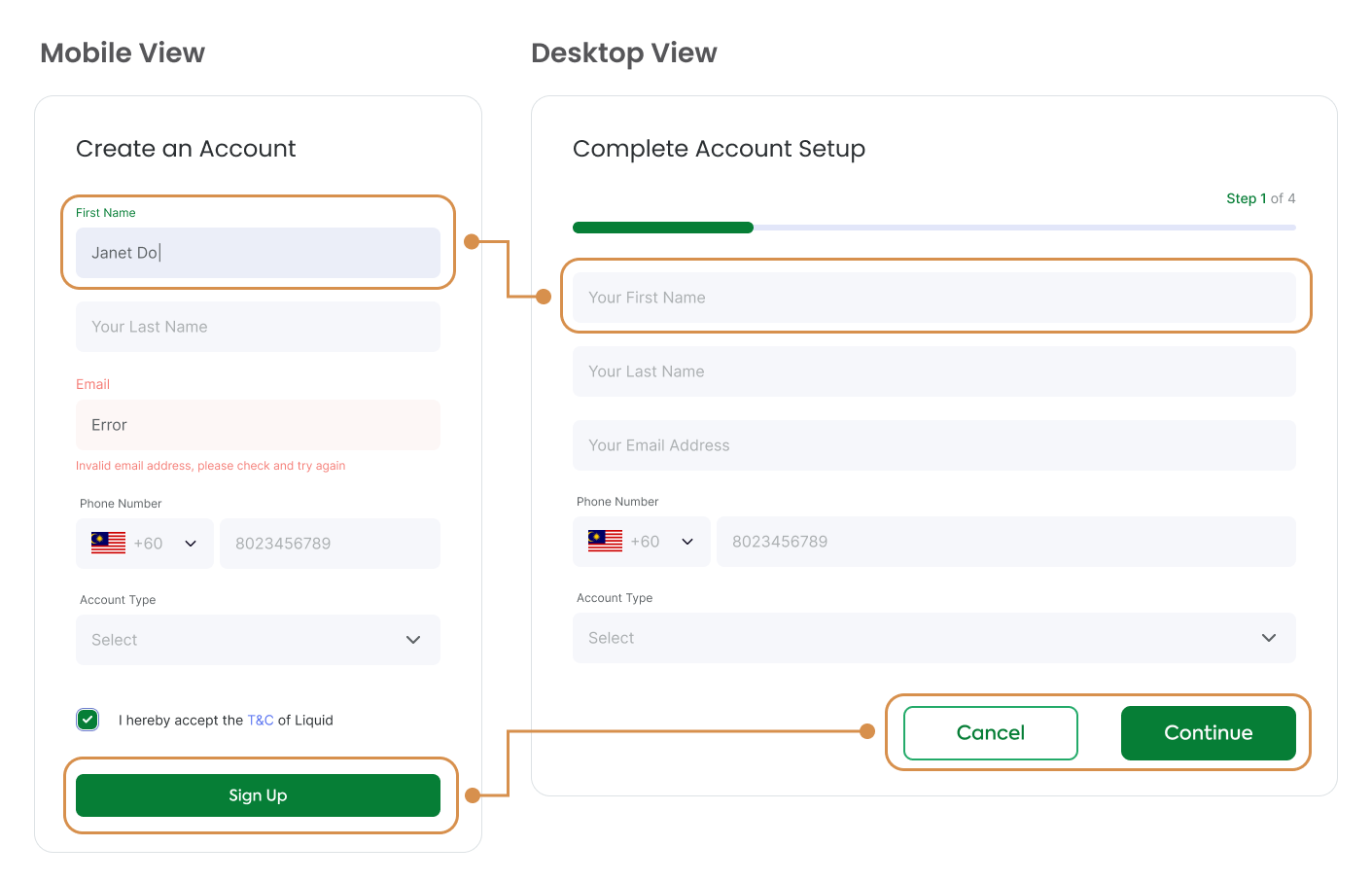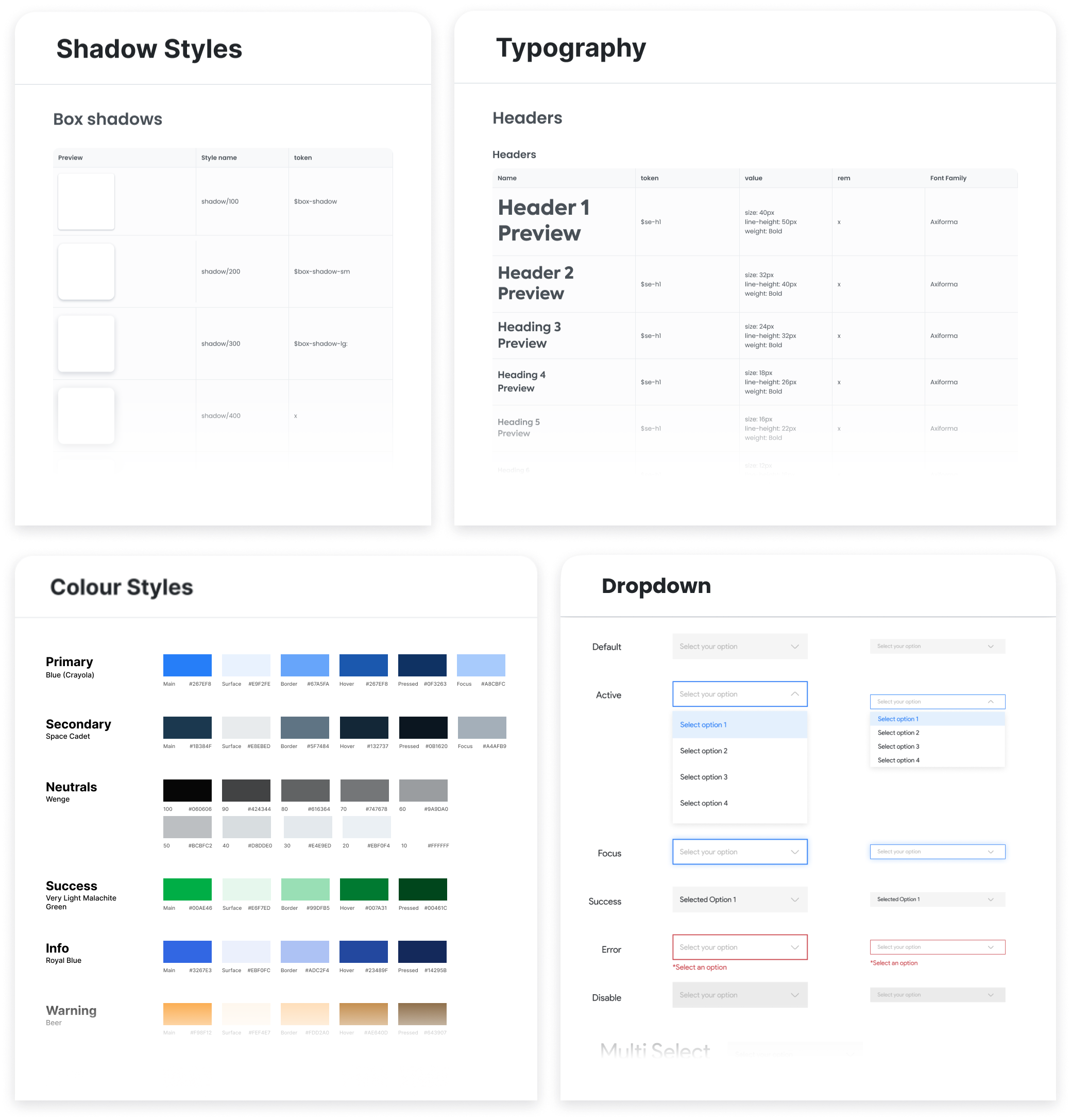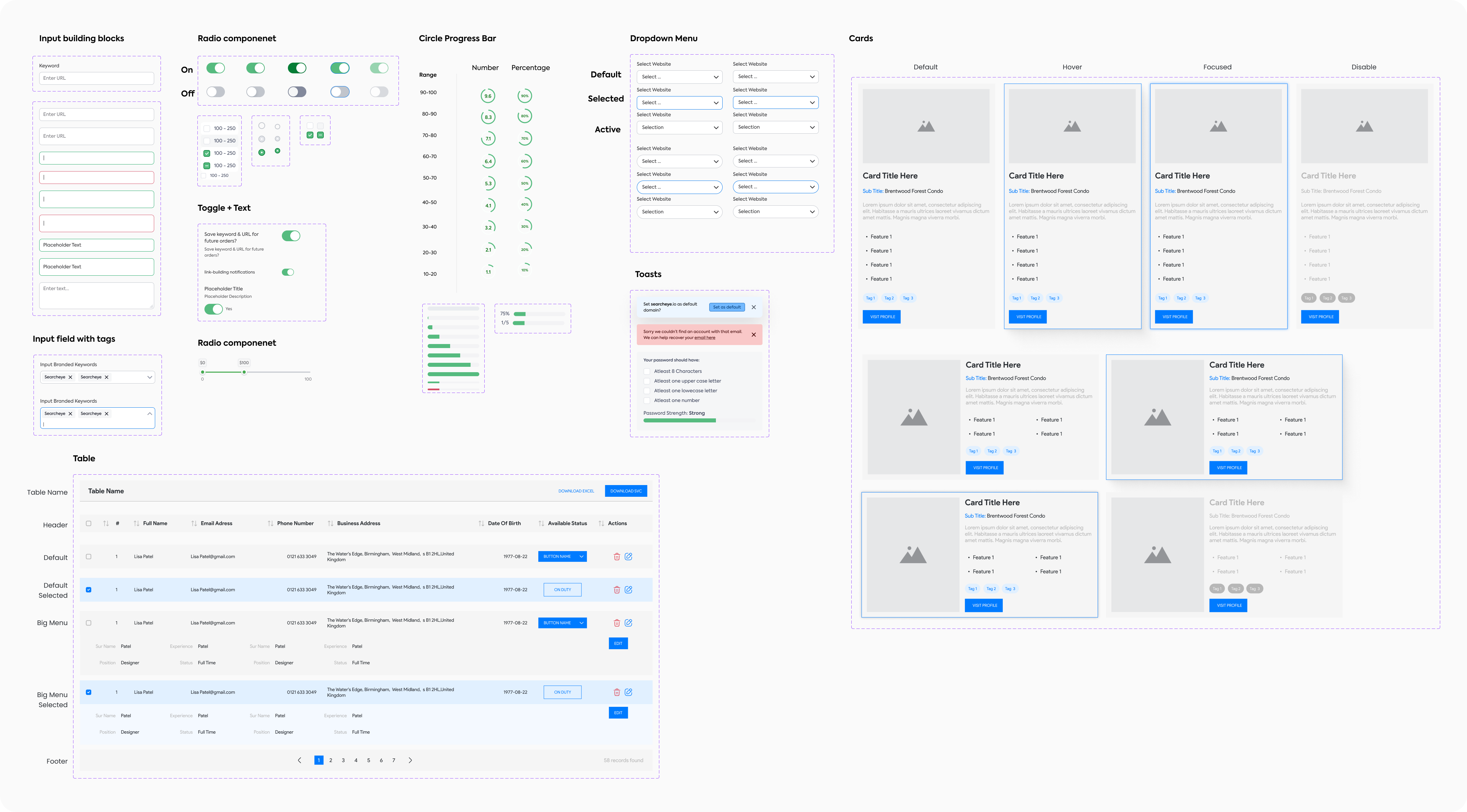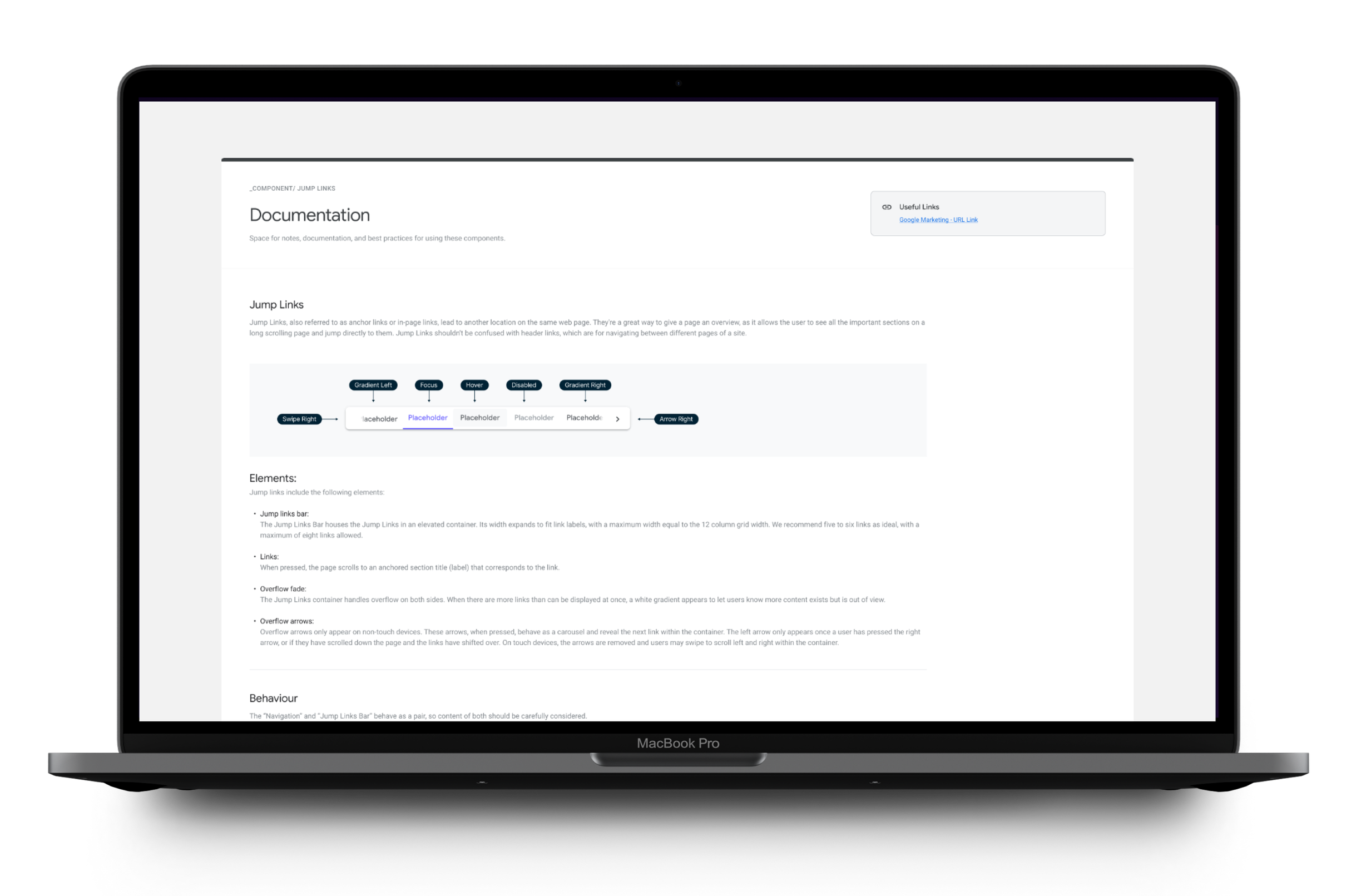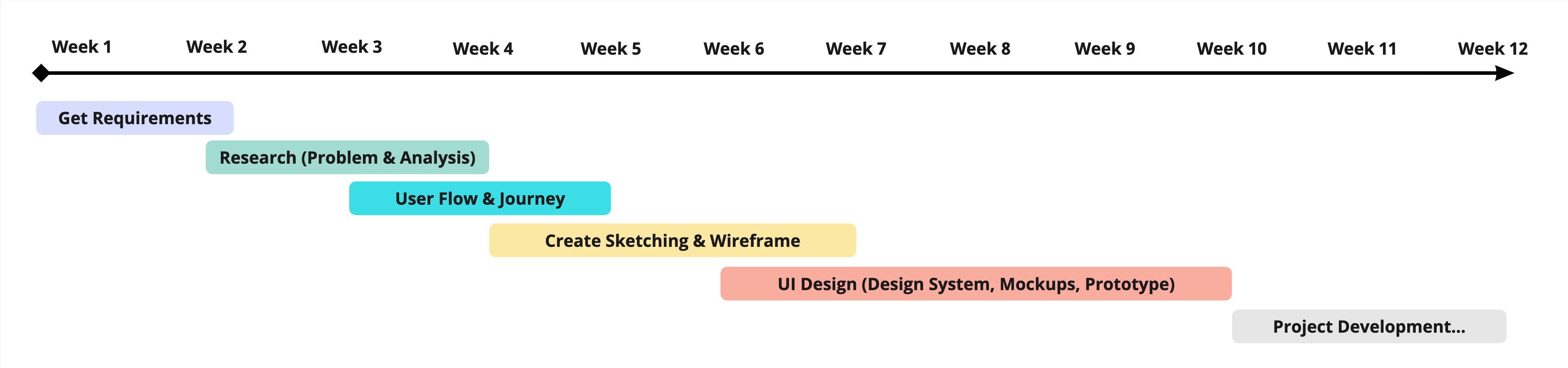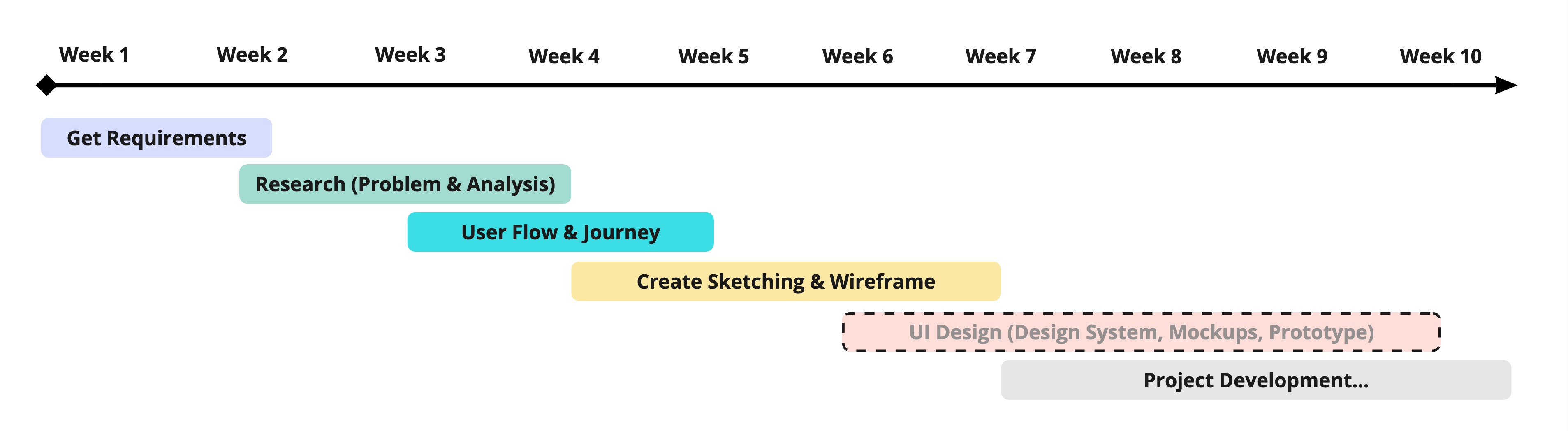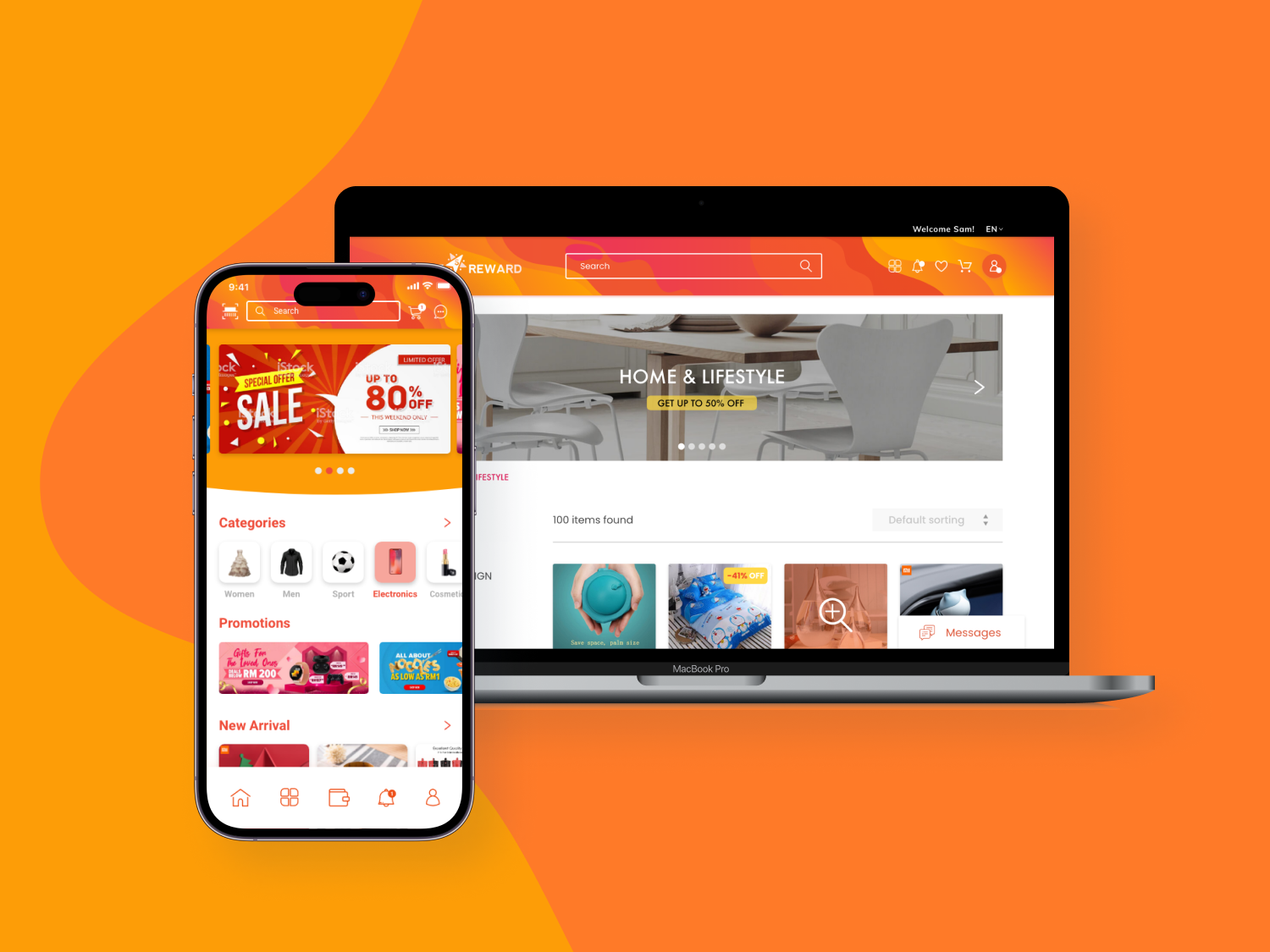02. Main Challenges
The core challenge Worldline faced was the absence of a unified design system, which led to considerable inefficiencies and inconsistencies across our project development lifecycle. This situation manifested in several critical ways:
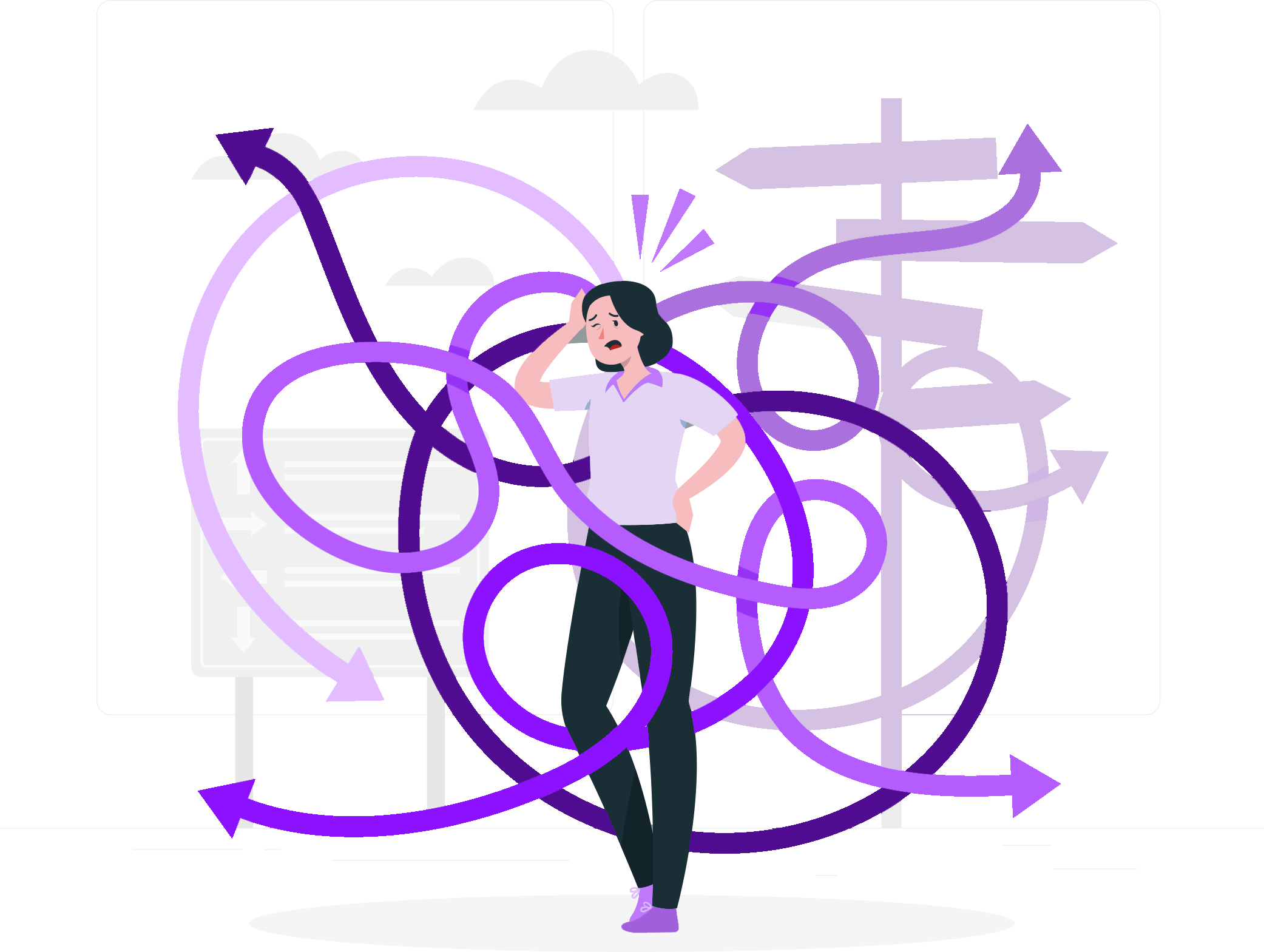
Inconsistency
Developers encounter difficulties in managing and updating projects with diverse design approaches, resulting in inefficiencies and extended development cycles.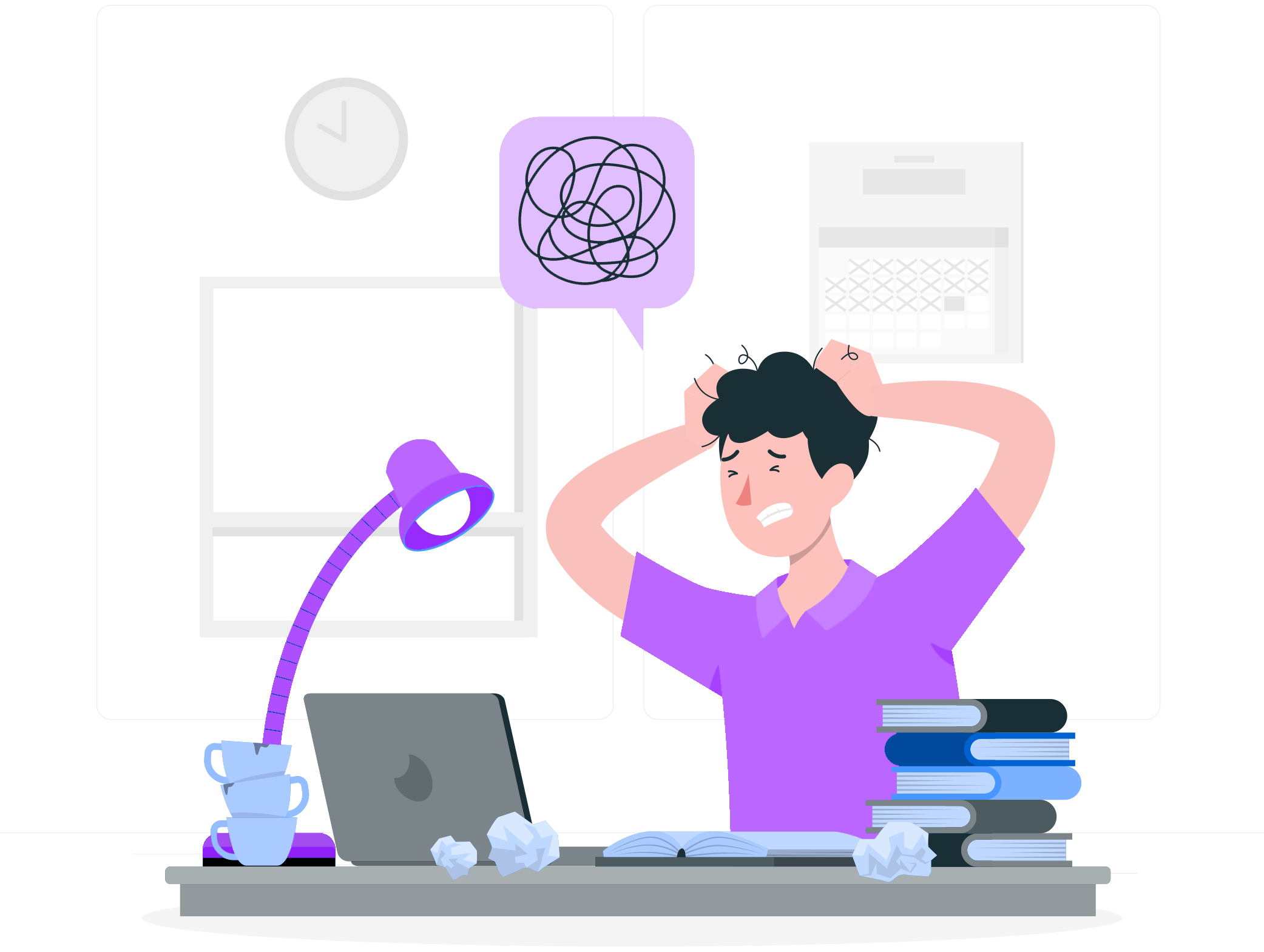
Recreation
The need to recreate components for every new project introduced unnecessary redundancy and wasted valuable resources.